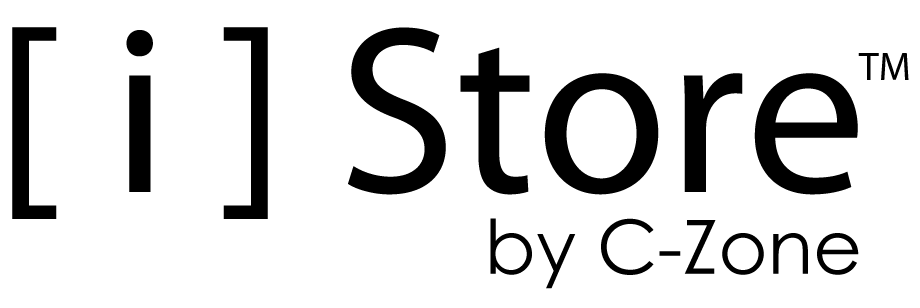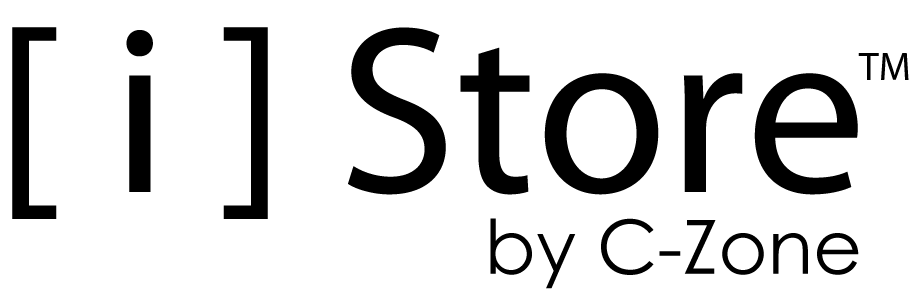Overview
Hyper-Fast Frame Rate for Smoothest Interaction
The PW315 has the smoothest 60 fps playback you can ask for from a webcam, and a nice wide angle to go with it. An excellent choice for a face-cam or a secondary overview webcam to get more unique angles for your stream. Perfect for streaming, presentations, online teaching, and virtual meetings.
Broaden Your View with Ultra-wide 95° FOV
Ultra-wide 95° field-of-view that fits more background or people into the frame. Digital pan, tilt, and zoom offers the option of focusing in on important details.
CamEngine, Enhanced!
Exclusively developed for AVerMedia webcam series. CamEngine is perfect for unleashing the true potential of your PW315.
Featuring the advanced functions: AI Auto-Framing, ePTZ, Noise Cancellation, and more. You can now auto-adjust camera composition with digital zoom, customize PTZ positions, and enjoy many other amazing features while eliminating unwanted ambient noise. Learn more.
Protect Your Privacy
Built-in privacy shutter to prevent unintentional capture and keep yourself safe and protected.
Capture any Angle with 360° Rotation
Rotate to the most optimal angle for more flexibility and freedom.
No Lag or Distortion
Fixed-focus feature and ultra-fast 60fps will provide clarity and smoothness for presentations, teaching, and meetings.
Flexible Mounting Options
Mount on any monitor with the universal mounting clip or attach to a tripod (1/4" thread) to show yourself from a more optimal angle with full stability.
Software Compatibility
Compatible with all popular video collaboration platforms, including: Skype, Google Meet, Microsoft Teams, Zoom, OBS, and more.
CLICKSHARE CERTIFIED
The joint solution by Barco and AVerMedia creates a seamless, wireless conferencing ecosystem for all kinds of small meeting rooms. With just a press of the Barco ClickShare Button or launching the ClickShare App, users can wirelessly connect to the video and audio from AVerMedia peripherals and share content with only one click in any video conference room. Learn more.
CERTIFIED FOR ZOOM
The PW315’s high quality video and lifelike audio ensure easy, reliable communication on Zoom. Achieve a professional look with the PW315’s blur-free wide-angle video, ideal for huddle rooms as well as individuals. Learn more.
AVerMedia Connections
Video calls have never been easier. AVerMedia solutions help you work, learn, and teach from home to everywhere with the same effectiveness as if you were face-to-face. We design our products for maximum ease of use so you can focus on getting things done.
Specifications
| Technical Specifications |
|
||||||||||||||||||||||||||||||
| Hardware Operating system |
|
||||||||||||||||||||||||||||||
| Hardware System Requirements |
|
||||||||||||||||||||||||||||||
| CamEngine System Requirements | Desktop
Laptop
|
||||||||||||||||||||||||||||||
| What's in the box |
|
| Brand | AVERMEDIA |
|---|---|
| Connection | USB |
| Resolution | 1920 x 1080 |
| Interface | USB 2.0 |